
How to check optical module information on Cisco switch?
In this blog, ETU-LINK will introduce how to query the information of optical module on Cisco switch.
First, we need to connect to the network, and then log on to the management platform of Cisco switch. The user name and password are Cisco / Cisco by default.
In the second step, in the privileged exec mode of the switch, enter the following command to display the fiber optic media converter: Show fiber optic port media converter [interface interface ID], interface interface ID - (optional) please specify the Ethernet port ID( In this case, te1 / 0 / 3 uses an interface)
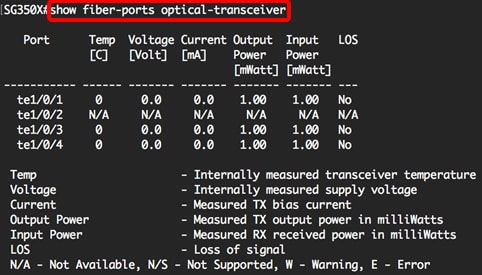
Finally, the networking of Cisco switch needs DAC direct attach cable, AOC active optical cable, optical module and patch cord. This paper introduces the models of some optical modules, which is helpful for us to understand the parameter information of optical modules, so as to facilitate the purchase in the future.

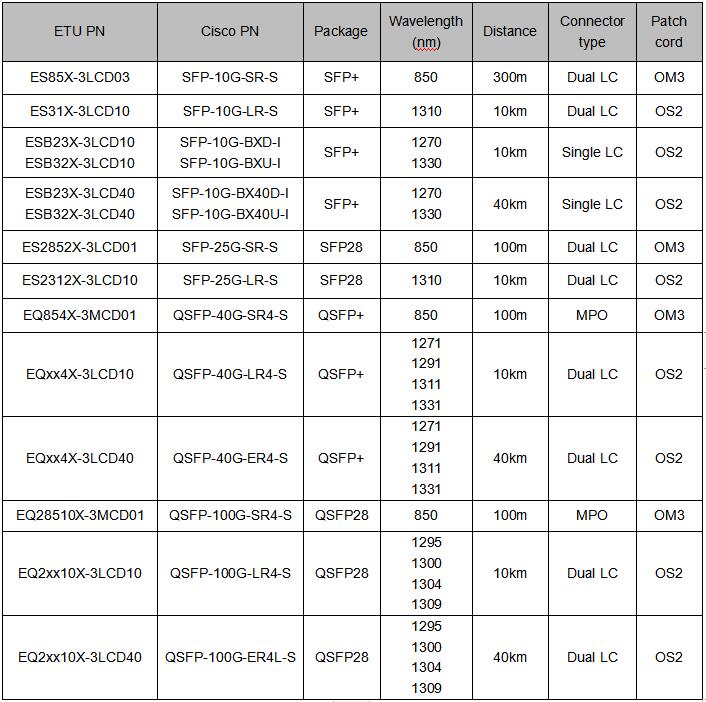
The above is the execution instructions for querying the information of optical module on Cisco switch, and some explanations of corresponding parameters. ETU-LINK can provide all optical modules compatible with Cisco, and the optical module will use Cisco switch for real machine detection before leaving the factory, so as to ensure that the optical module received by customers can be 100% compatible with Cisco switch.
Categories
New Blog
Tags
© Copyright: 2025 ETU-Link Technology CO ., LTD All Rights Reserved.

IPv6 network supported
Friendly Links:
易天官网